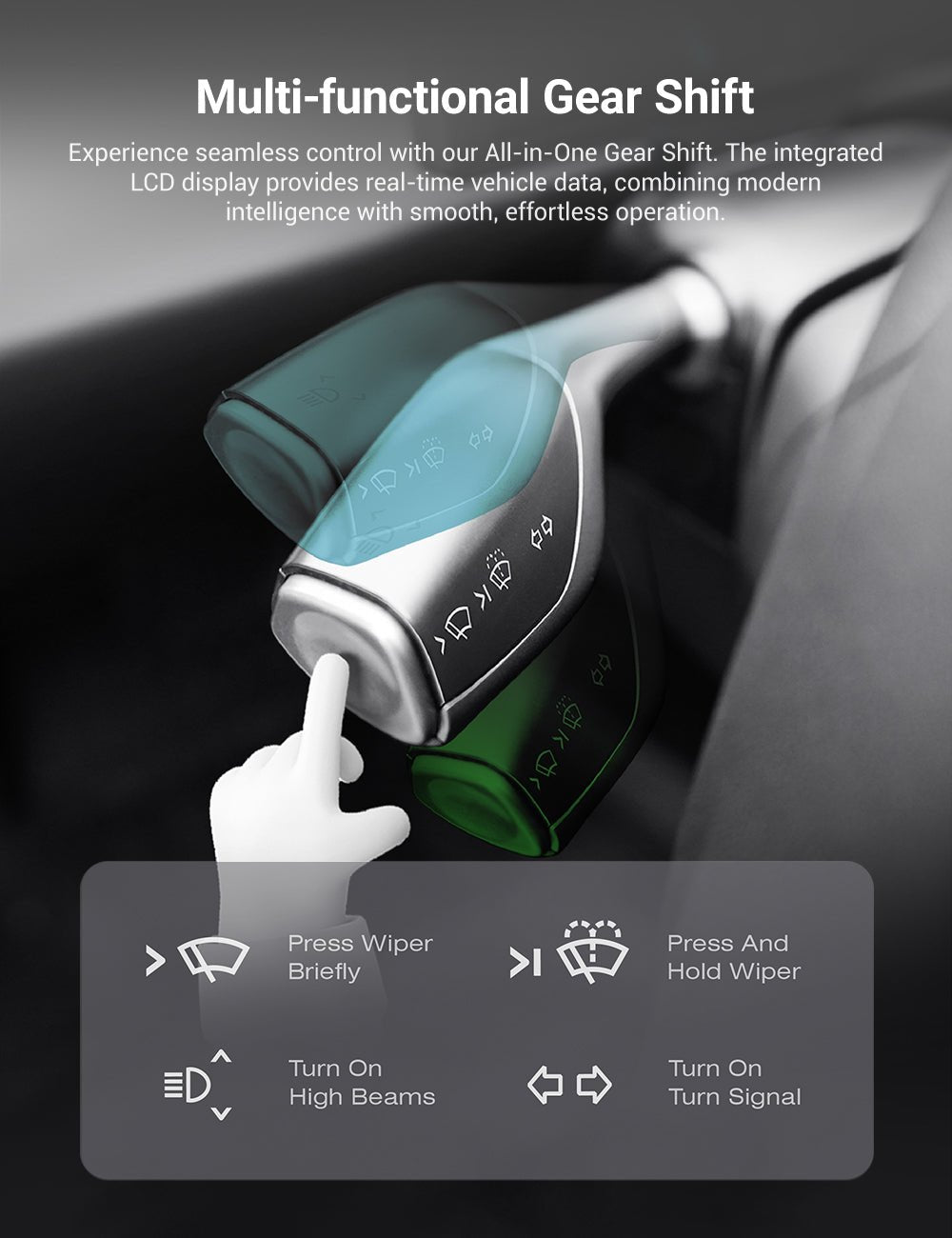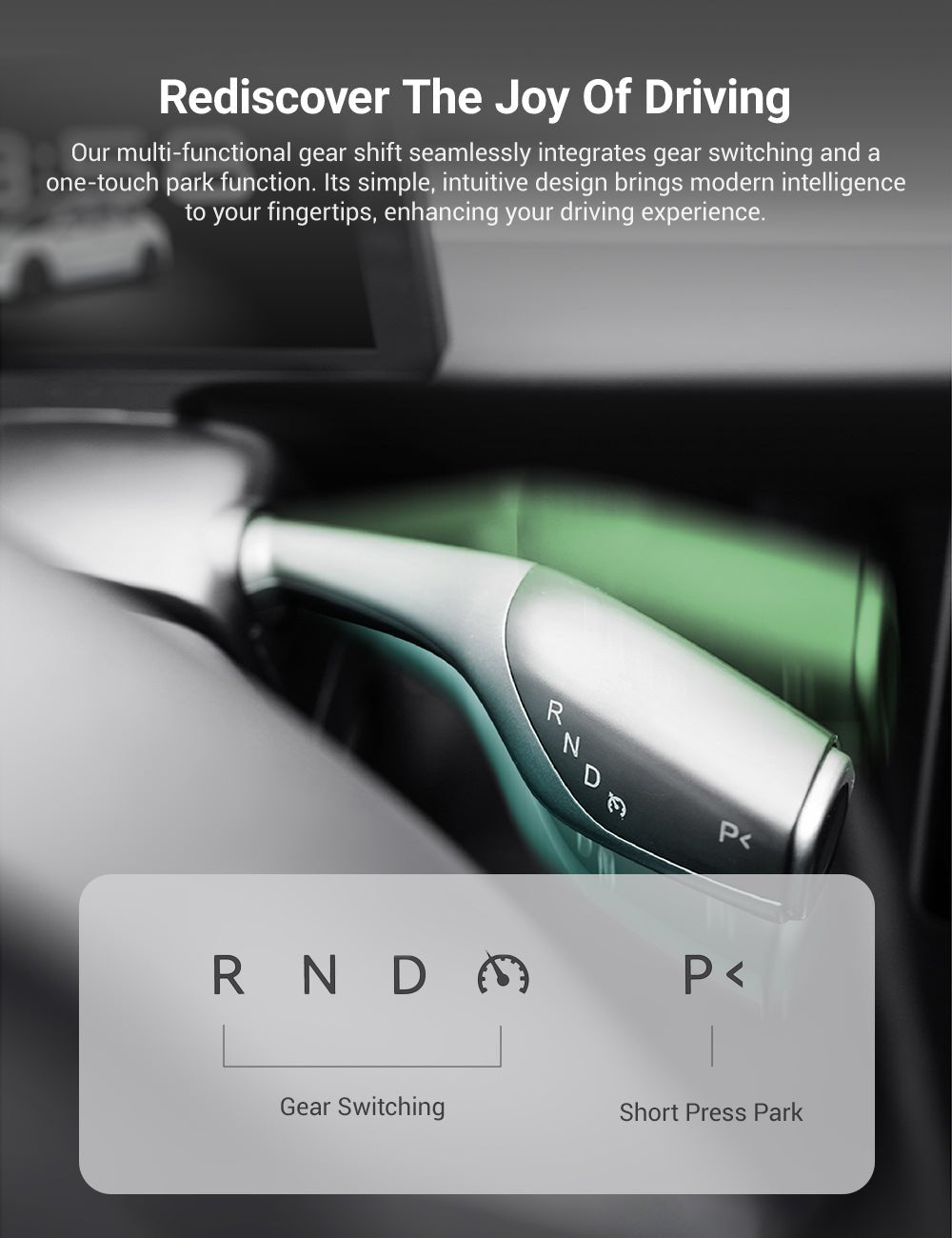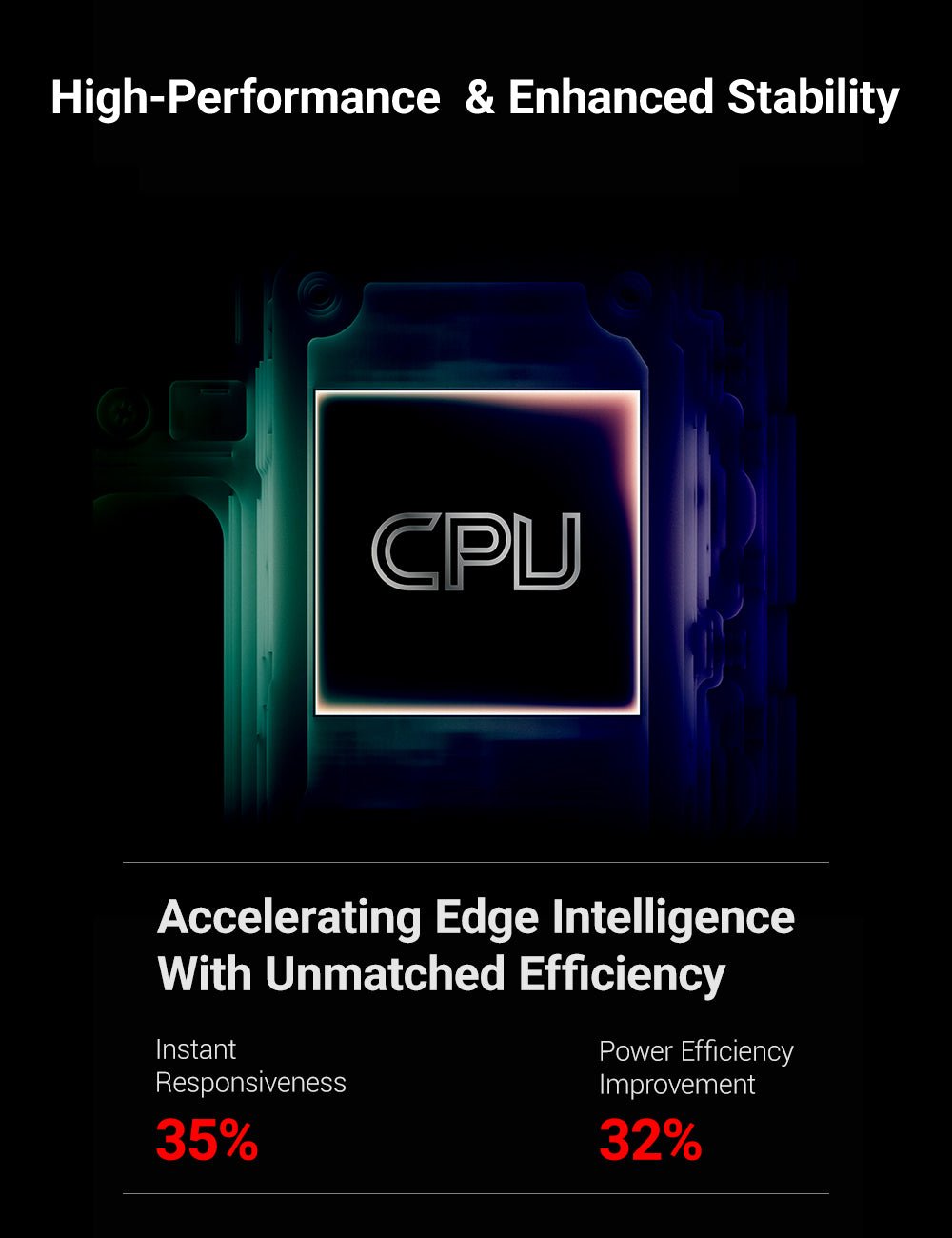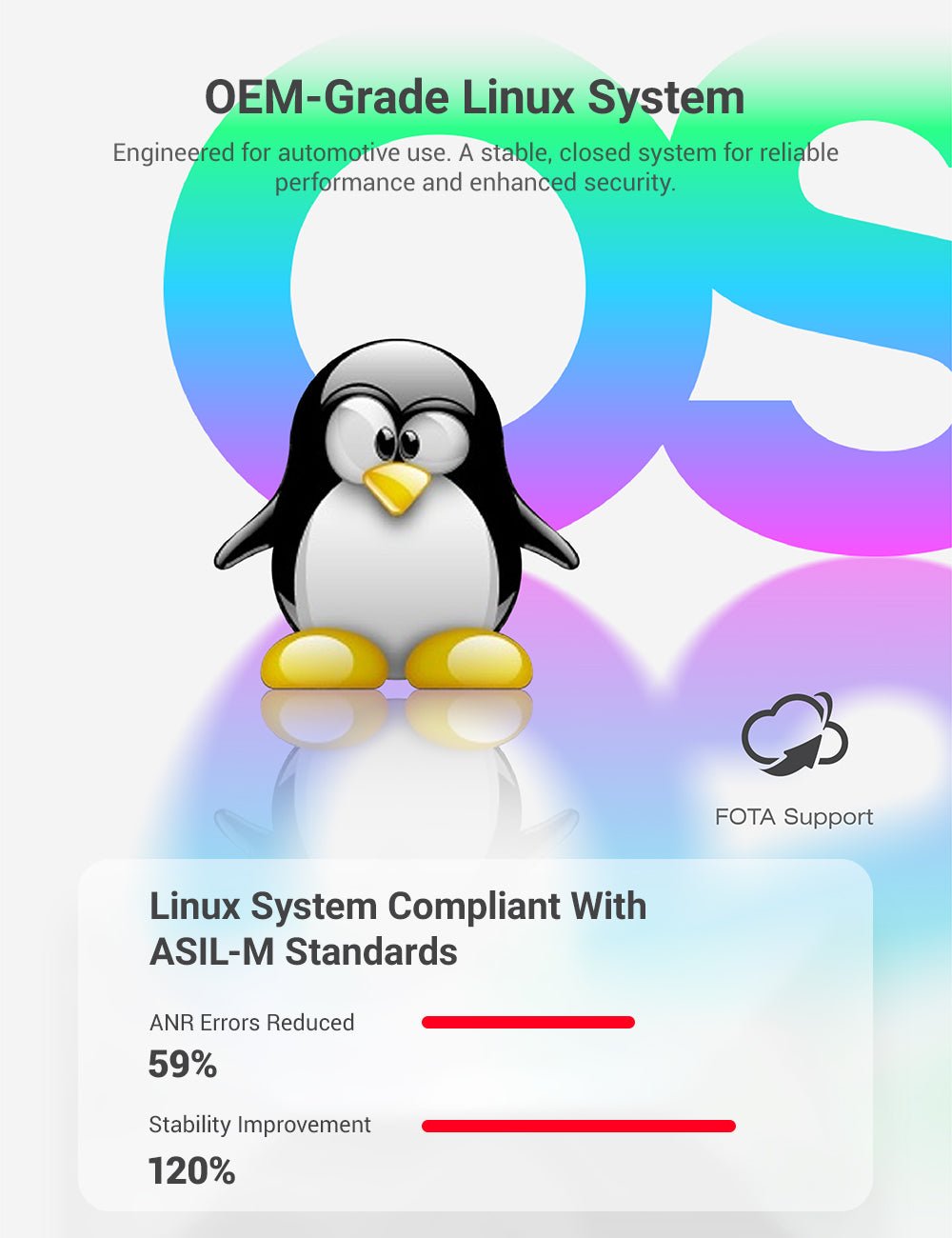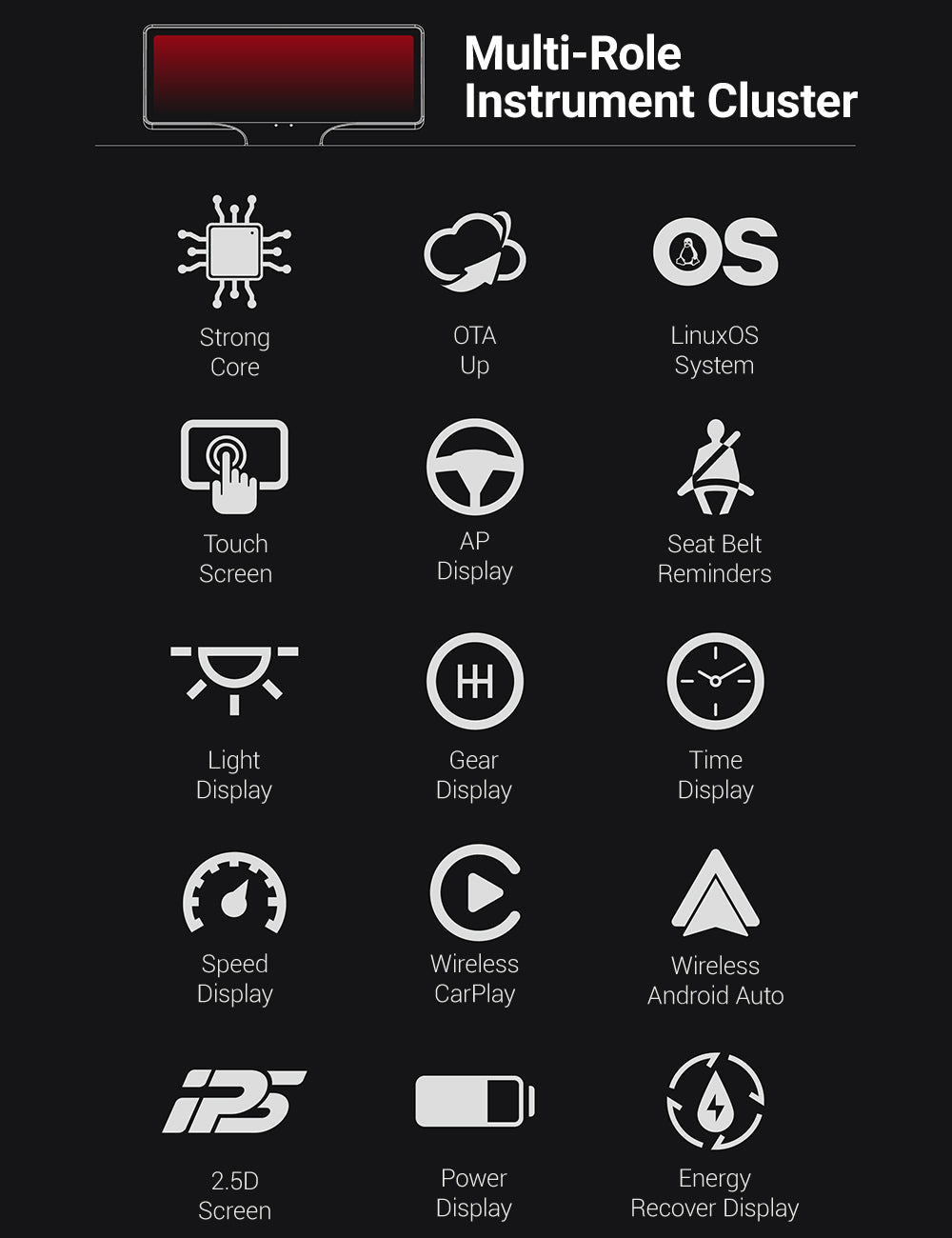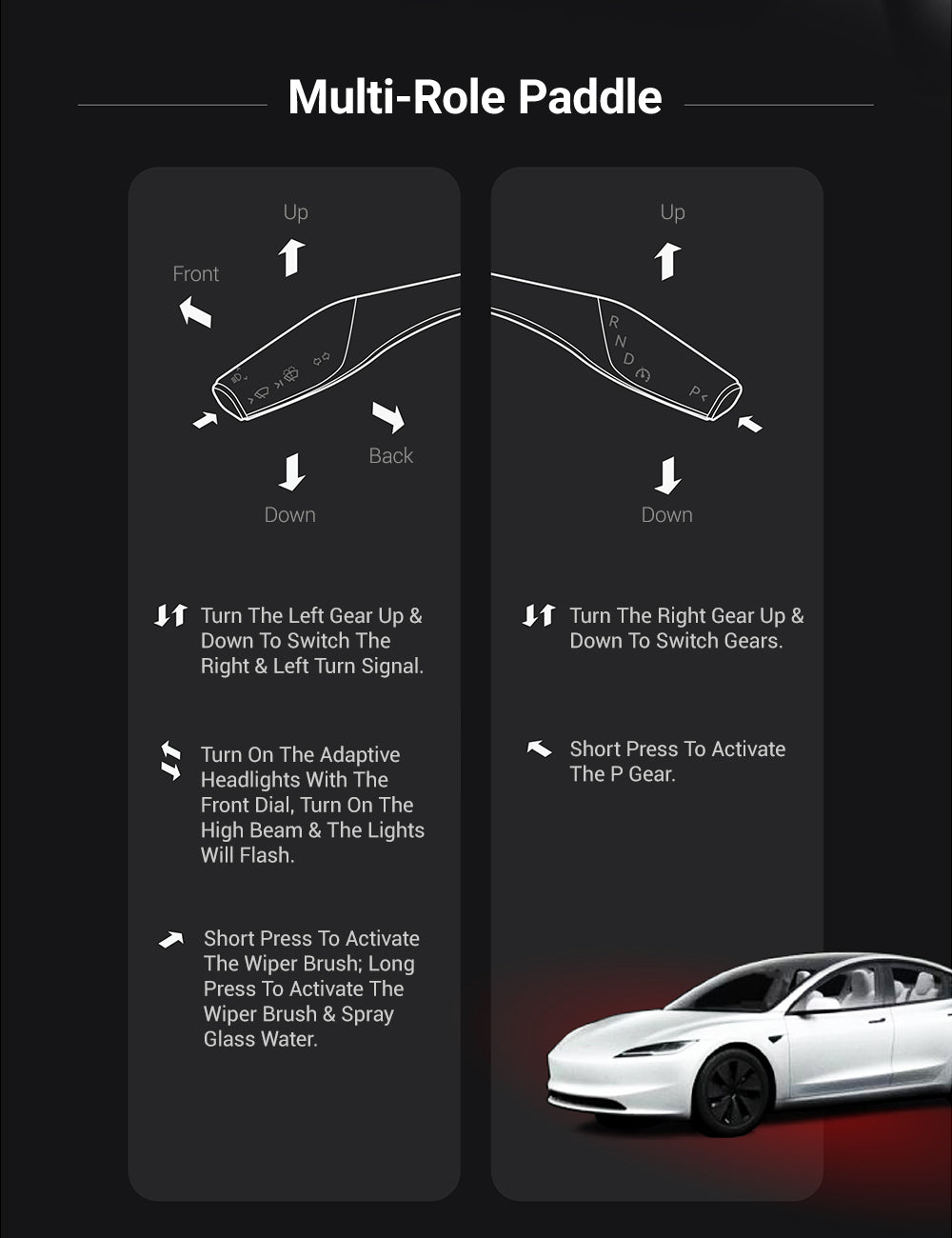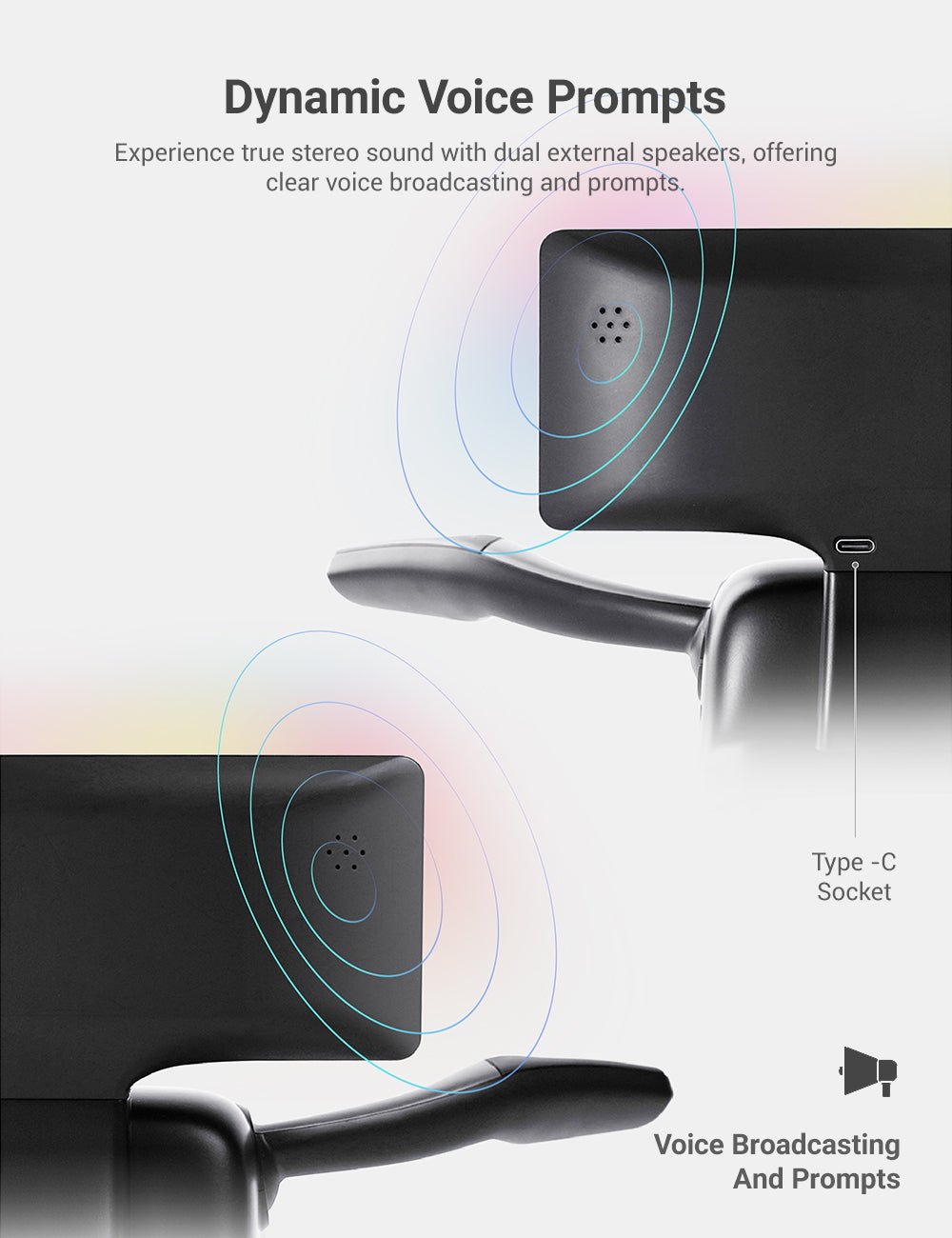Q1 - Will this obstruct my forward visibility?
A1 - No. Dashboard display for Model 3 Highland are compact (around 7") and sit low behind the wheel, putting core info in your natural line of sight without blocking vents or forward view.
Q2 - Does it require drilling or cutting?
A2 - No. Quality Model 3 highland clusters are plug-and-play and designed for non-destructive installs using existing mounting points and harnesses—no drilling, no cutting.
Q3 - Is wireless CarPlay / Android Auto stable?
A3 - Yes—on models that include wireless CarPlay/Android Auto, connectivity is generally solid because wireless CarPlay uses Bluetooth for discovery and Wi-Fi for data, and wireless Android Auto requires 5 GHz Wi-Fi. Real-world stability depends on your phone OS, app versions, and local wireless interference; keeping iOS/Android updated and minimizing other 2.4 GHz congestion helps.
Q4 - How about night driving and glare?
A4 - Good options include auto brightness/brightness adjustment, so the screen dims at night and brightens during the day to reduce glare and distraction.